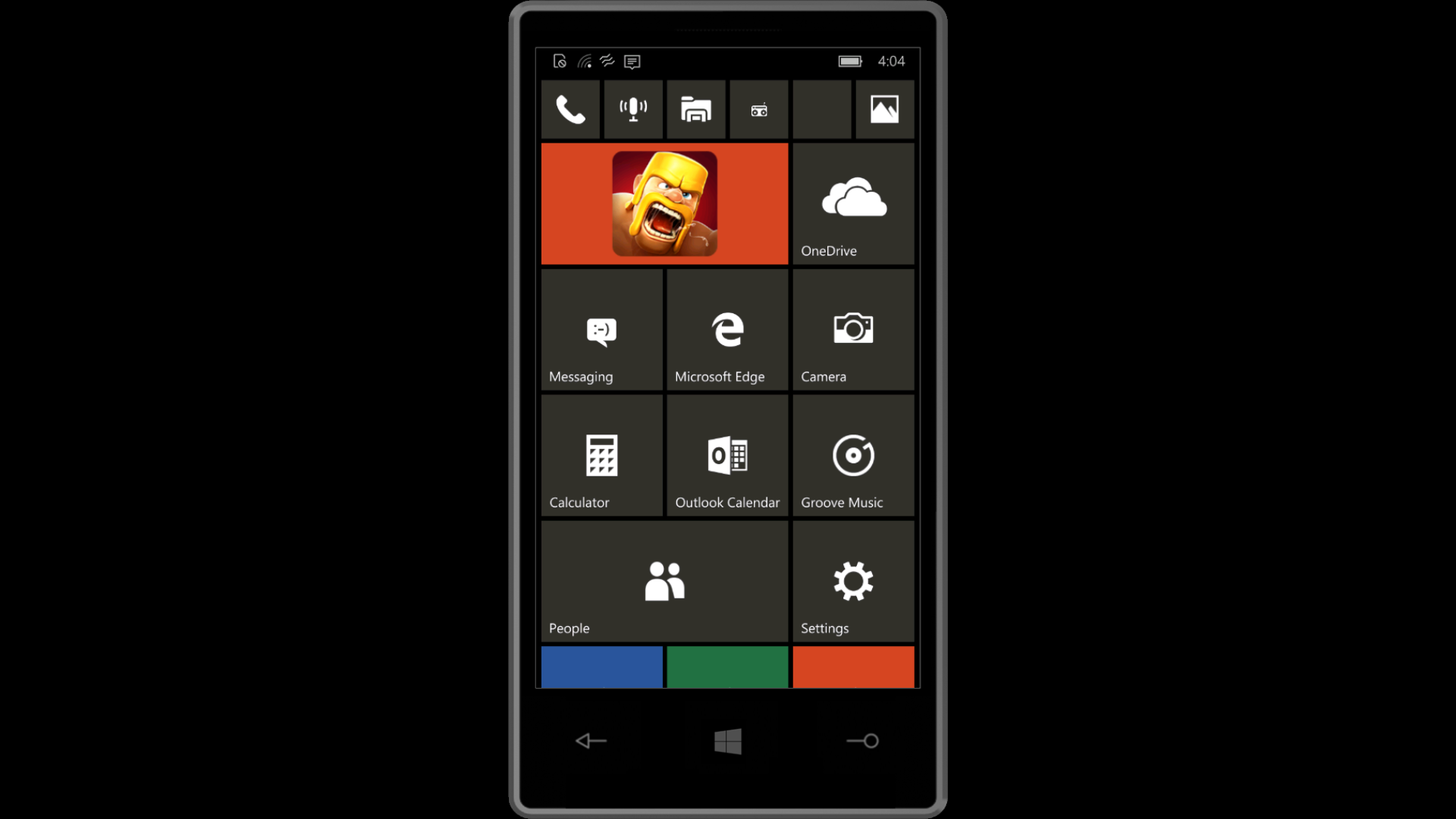How to Install Android Apps on Windows 10 Mobile
It is just about a moment ago that I have managed to install Clash of Clans famous android game on my Lumia 920 running Windows 10 Mobile build 10166. I can see that the performance is acceptable for this such high-end game even it still has some bugs. You may wonder how can we install this game to our Windows 10 Mobile?
Below is the instruction that will guide you how to install Android apps or games to Windows 10 Mobile.
Before you begin, please remeber that this instruction may cause problem to your phone. If you want to try, every damage is your responsibility.
Currently, only following Microsoft Lumias are supported this installation:
- Lumia 920
- Lumia 925
- Lumia 929 (icon)
- Lumia 830
- Lumia 930
- Lumia 1520
- Lumia 635 (RAM 1GB only)
- Lumia 730
- Lumia 820
- Lumia 435
- Lumia 928
If you are using phone as listed above, please follow the following steps:
- Download wconnect, Android SDK, and Clash of Clans APK from here.
- Extract the “wconnect.rar” and “adb.rar” to a folder
- Open folder wconnect, then install IpOverUsbInstaller.msi and vcredist_x86.exe
- On your phone go to Settings > Update & Security > For Developers and choose to enable Developers Mode and Device Discovery
- Hold the Shift Key and right-click on folder wconnect and choose “Open command window here”
- After that you need to connect your phone to your computer and type the following command:
- wconnect.exe usb and click Enter
- If you want to connect through WiFi type wconnect.exe 192.168.xxx.xxx (Replace xxx.xxx with your phone’s IP Address)
- Next, on your phone click on Pair button and type the Pair Code appear on your phone screen to your Computer and press Enter.
- Hold Shift Key and right-click on folder adb/platform-tools and choose “Open command window here”
- Type “adb devices” and make sure your phone is listed there
- Next copy coc.apk to folder adb/platform-tools
- Finally, type “adb install coc.apk” (It may take some time, wait until finish)
You can check out this video below to see all steps to install Clash of Clans apk in action:
If you have any problem please leave a comment in Comments section below.
Related Articles
Comments ()
Popular Articles
 How to Install .XAP .APPXBUNDLE on Windows 10 Mobile Without Computer
How to Install .XAP .APPXBUNDLE on Windows 10 Mobile Without Computer How to Root & Interop Unlock the Windows 10 Mobile devices
How to Root & Interop Unlock the Windows 10 Mobile devices How to Install Android Apps on Windows 10 Mobile
How to Install Android Apps on Windows 10 Mobile Download Official Windows 10 Mobile Wallpapers From Here
Download Official Windows 10 Mobile Wallpapers From Here How to Create WiFi Hotspot on Windows 10 Without Softwares
How to Create WiFi Hotspot on Windows 10 Without Softwares How to Install DHCP Server on Cent OS
How to Install DHCP Server on Cent OS How to Use Windows Phone Recovery tool
How to Use Windows Phone Recovery tool