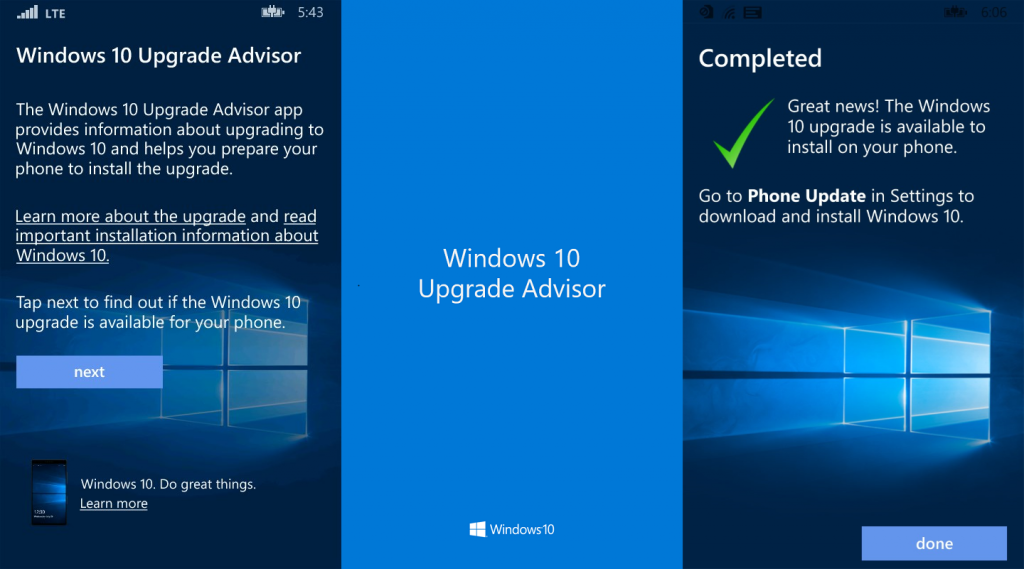Microsoft ចេញកម្មវិធី Upgrade Advisor ដើម្បីរៀបចំទូរស័ព្ទរបស់អ្នកសម្រាប់ការតំឡើង Windows 10 Mobile
Windows 10 Mobile គឺជាការធ្វើបច្ចុប្បន្នភាពប្រព័ន្អប្រតិបត្តិការដ៏ធំ សម្រាប់ Windows Phone។ ដូចទៅនឹង Windows 10 សម្រាប់កុំព្យូទ័រផងដែរ សម្រាប់ Windows 10 Mobile ក្រុមហ៊ុន Microsoft បានបង្កើតកម្មវិធីមួយឈ្មោះថា “Upgrade Advisor” ដើម្បីជួយដល់អ្នកក្នុងការរៀបចំទូរស័ព្ទរបស់អ្នកដើម្បីការតំឡើង នូវ Windows 10 Mobile។
បើទោះបីជាយ៉ាងណាកម្មវិធី មិនទាន់អាចទាញយកជាសាធារណនៅឡើយនោះទេ ហើយបច្ចុប្បន្នកម្មវិធីគឺស្ថិតនៅជា លក្ខណៈ Beta ផងដែរ។ ខាងក្រោមនេះគឺជាព័ត៌មានលម្អិតរបស់កម្មវិធីនេះ ជាភាសាអង់គ្លេស៖
The Windows 10 Mobile Upgrade Advisor app will tell you if your Windows 8.1 phone is eligible for upgrade to Windows 10 Mobile. It can also help free up space on your phone so you’re ready for the upgrade. When you open the app, it checks your phone and lets you know if it’s eligible to upgrade, if an update is required before you can upgrade, or if your phone can’t be upgraded. See windows.com/mobilespecs for more information.
If your phone is eligible for the upgrade, you may need to free up some space to get it. The app will recommend files, such as videos or photos, that you can temporarily move to OneDrive or an SD card, if you have one installed. Accept the recommendations, or change which files you want to move. You can also delete some files, if you want. If you move files to OneDrive, you need to use the app to restore files back to your phone after Windows 10 Mobile is installed.
ប្រព័ន្ធប្រតិបត្តិការ Windows 10 Mobile នឹងត្រូវបានគេរំពឹងទុកថា នឹងចេញនៅសប្ដាហ៍ក្រោយនេះហើយ ហើយកម្មវិធីនេះនឹងជួយអ្នកដើម្បីធ្វើការតំឡើង។ អ្នកអាចពិនិត្យមើលកម្មវិធី Upgrade Advisor លើ Windows Store បាន ប៉ុន្តែអ្នកមិនអាចទាញយកកម្មវិធីនេះបាននៅឡើយទេ។
Related Articles
Comments ()
អត្ថបទពេញនិយម
 វិធីសាស្រ្តក្នុងការបង្កើត WiFi Hotspot នៅលើ Windows 10 ដោយមិនចាំបាច់ប្រើកម្មវិធីជំនួយ
វិធីសាស្រ្តក្នុងការបង្កើត WiFi Hotspot នៅលើ Windows 10 ដោយមិនចាំបាច់ប្រើកម្មវិធីជំនួយ Product Keys សម្រាប់ការតំឡើង Windows 10
Product Keys សម្រាប់ការតំឡើង Windows 10 វិធីសាស្រ្តក្នុងការទាញយក Windows 10 ISO ផ្លូវការ
វិធីសាស្រ្តក្នុងការទាញយក Windows 10 ISO ផ្លូវការ វិធីសាស្រ្តបើកមើល System Files នៅលើទូរស័ព្ទរបស់អ្នក
វិធីសាស្រ្តបើកមើល System Files នៅលើទូរស័ព្ទរបស់អ្នក វិធីសាស្រ្តក្នុងការតំឡើង Windows 10 Mobile Insider Preview
វិធីសាស្រ្តក្នុងការតំឡើង Windows 10 Mobile Insider Preview វិធីសាស្រ្តក្នុងការប្រើប្រាស់ Windows Phone Recovery tool
វិធីសាស្រ្តក្នុងការប្រើប្រាស់ Windows Phone Recovery tool មធ្យោបាយបង្ខំឲ្យកុំព្យូទ័ររបស់អ្នកទាញយក Windows 10 Update
មធ្យោបាយបង្ខំឲ្យកុំព្យូទ័ររបស់អ្នកទាញយក Windows 10 Update វិធីសាស្រ្តក្នុងការបើក Demo Mode នៅលើ Windows 10 Mobile
វិធីសាស្រ្តក្នុងការបើក Demo Mode នៅលើ Windows 10 Mobile តំឡើងកម្មវិធី Android នៅលើ Windows 10 Mobile យ៉ាងងាយស្រួលជាមួយ Tool មួយនេះ
តំឡើងកម្មវិធី Android នៅលើ Windows 10 Mobile យ៉ាងងាយស្រួលជាមួយ Tool មួយនេះ ទាញយក Wallpapers ផ្លូវការសម្រាប់ Windows 10 Mobile
ទាញយក Wallpapers ផ្លូវការសម្រាប់ Windows 10 Mobile